Tools I Find Useful When Developing Rulesets, Etc by Dulux-Oz
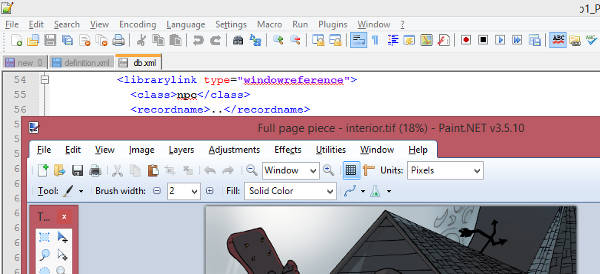 Being a Developer of software for Fantasy Grounds or any other application requires the use of the right tools for the job. Just like a carpenter cannot build a house with the right tools, so a Developer cannot develop Rulesets, Extensions or other software without the proper tools. Likewise, just because a carpenter has the right tools doesn’t necessarily mean that he is skilled or even knowledgeable in their use – learning to use the right tools in the right way is more – much more – than half the battle.
Being a Developer of software for Fantasy Grounds or any other application requires the use of the right tools for the job. Just like a carpenter cannot build a house with the right tools, so a Developer cannot develop Rulesets, Extensions or other software without the proper tools. Likewise, just because a carpenter has the right tools doesn’t necessarily mean that he is skilled or even knowledgeable in their use – learning to use the right tools in the right way is more – much more – than half the battle.
All of the software tools I talk about in this article are free – yes, that’s right, FREE – for download over the Internet. Some require a little bit of reading (the famous RTFM = Read The Farking Manual) to learn to use correctly, but all of them can be used pretty much straight away – to varying degrees of success. As always, learn to use your tools correctly (RTFM) if you want to get the most of them.
The first thing you’ll need is a decent Text Editor. You’ll need a Text Editor to edit or create the XML and LUA files that go into making an Fantasy grounds Ruleset or Extension. The one I (and most serious, professional Developers) prefer is called Notepad++ (that’s Notepad Plus Plus). It is available from http://notepad-plus-plus.org. It is multi-tab, meaning that you can have more than one file open at a time, and also colour-codes the syntax so that your HTML, XML, LUA or whatever language you are using is easier to read and, more importantly, find the syntax bugs in. It even has the ability to create your own syntax rules and colours for languages that are more, let us say, obscure. And the devs update it regularly.
One of the things that most Developers really can’t stand doing and avoid like the plague is Documentation. As much as I hate doing Doco, I realise just how important it is. As SmiteWorks is using MediaWiki for their Wiki Engine, learning to write MediaWiki formatted Doco should be on your list of things to do. While I believe Notepad++ can handle this (with the correct Plugin), recently I’ve found an online Website that can check and display the raw MediaWiki text correctly for you. All you have to do is upload the MediaWiki file or copy the file’s content to http://wikignpi.googlecode.com/hg/jquery-preview-ed.html.
If you intend to do any graphical work – and which Ruleset doesn’t have graphics – you’ll need a Graphics Package. While you can get by using MS Paint, why not download Paint.Net from http://www.getpaint.net. To do everything that you’ll need to do for a fully fledged Ruleset will mean learning the package in depth, but for basic work Paint.Net is pretty simply, pretty powerful and pretty nice.
There are plenty of other tools out there, but these three will get you started. So have fun, learn how to use these tools, and we’ll see your work on the Fantasy Grounds Community Website.